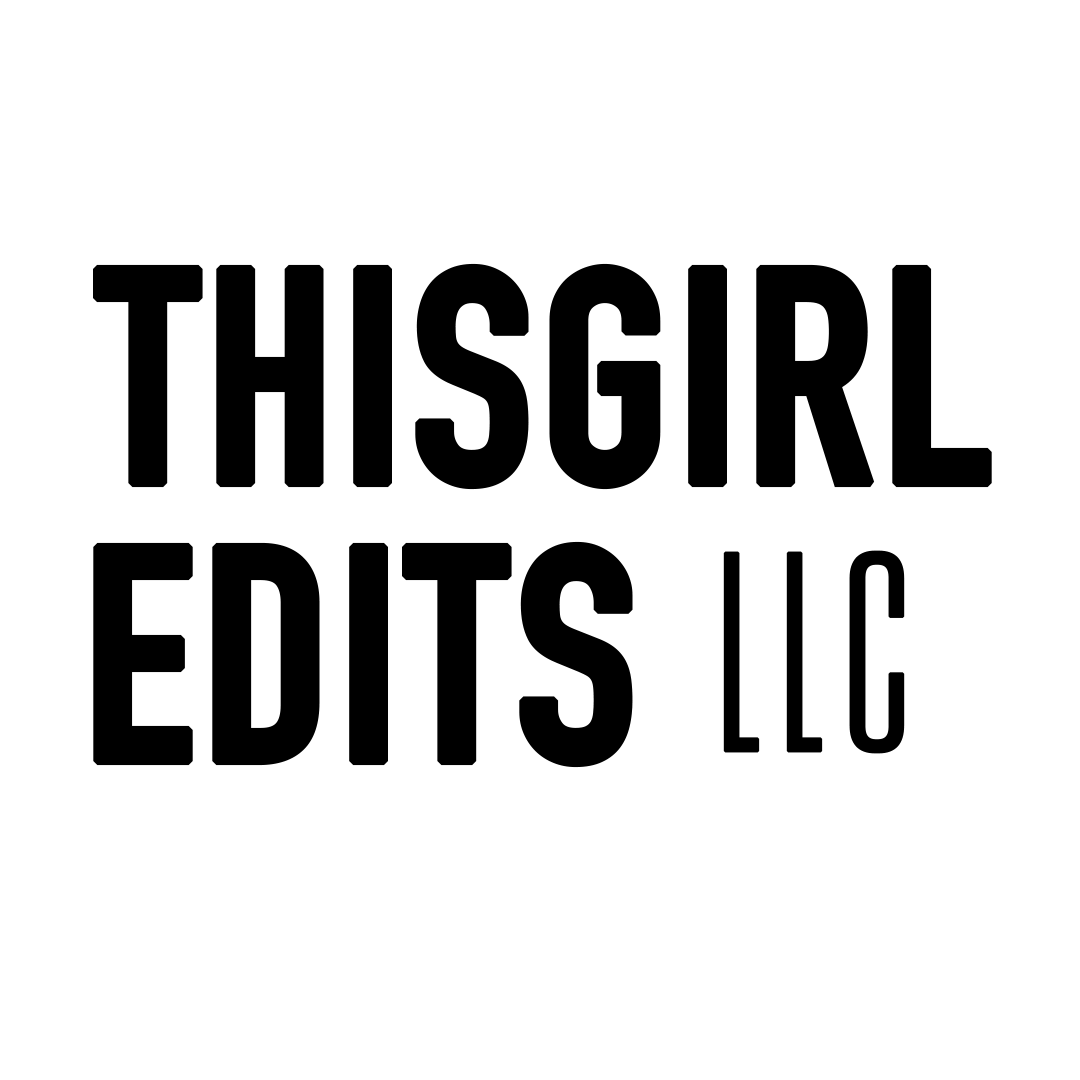YouTube is at its full bloom with over 66 million content creators trying their luck to get engagement and grow. Shooting your content does half of the job and the other half is editing it till perfection. Here comes a question that blurs your mind: whether you should go with DIY video editing or hire a YouTube video editor? The decision depends on your circumstances. If you are a beginner trying your luck in the industry, doing editing yourself is a pocket-friendly deal for a while but if you’ve achieved a steady success and your channel is growing, a professional YouTube video editor should be your preferred choice to attract a wider audience.
DIY vs Professional Video Editing: Comparison At a Glance
Grab the audience attention irrespective of your niche by weighing all possible options and unique circumstances. Here’s a breakdown of doing editing yourself or outsourcing video editing:
| Aspect | DIY YouTube Editing | Outsourcing for Professional Video Editing |
| Cost | Lower upfront costs (software only) | Higher costs depending on editor’s rates and project complexity |
| Time Commitment | Significant time investment, especially for beginners | Saves significant time for creators to focus on filming and strategy |
| Creative Control | Complete creative freedom | Needs clear collaboration to convey your vision |
| Learning Curve | Steep learning curve with softwares | No learning required; professionals handle technical work |
| Production Quality | Varies based on skill level; may look amateur | High-quality visuals, audio, effects, and polish |
| Speed of Turnaround | Slower, especially for complex edits | Often faster due to experience and professional workflow |
| Scalability | Limited by your own capacity | Easier to scale the production of outsourcing |
DIY YouTube Video Editing
As a beginner, editing your own YouTube video isn’t a bad deal. You can start with some easy to use video editing tools like CapCut, Submagic and Filmora. Once you get hands on the skill, move to some pro level tools like Adobe Premiere Pro, Davinci Resolve, Final Cap Pro, etc. But keep in minds that DIY editing comes with its own cons such as compromising on the professional HD quality, investing double the actual time, and budget to buy and upgrade the tools and resources.
Pros of DIY Editing
Some of the major attractive advantages for editing your YouTube videos yourself include:
Full Creative Control
DIY YouTube editing gives you absolute creative freedom. Every cut, transition, and piece of music reflects your personal style. For many content creators, editing is part of their artistic voice. You’re in charge of pacing, humor, and how your story unfolds.
If you love experimenting with new styles, overlays, or sound effects, editing your own videos can be deeply satisfying. You also build a unique signature look that loyal viewers recognize which is difficult to communicate to any third party editors.
Lower Upfront Costs
If you are doing the editing part of your YouTube videos by yourself, you’ll just need to invest in the video editing softwares. The cost of these is quite affordable as compared to the professional outsource video editing plans. You can even choose the free versions or subscriptions for simple editings like shorts etc.
So, if you’re just starting out or running a passion project, DIY editing might feel like the only viable choice financially.
Develop Valuable Skills
There’s no better teacher than hands-on experience. So if you do DIY editing for your content, there’s a high chance you’ll learn and become a pro yourself. Editing your own content is a chance to take control of your audience and their needs into your hands. Even if you plan to hire a YouTube video editor later, this editing skill will be fruitful in communicating your vision and getting the maximum out of outsourcing.
Cons of DIY Video Editing For YouTube
The major drawbacks of doing the task yourself are:
Time-Consuming Process
DIY YouTube editing can easily take hours or even days for a single video edit. Color grading, sound mixing, adding subtitles, and creating motion graphics all take their due time, especially if you are a beginner.
So if you are a daily vlogger or even a weekly content creator, the workload becomes 10x. Ultimately, it gets out of your hands to manage the postings and editing in a timely manner, along with developing the growth strategies. In all this fuss, consistency and ultimately your growth are compromised.
Steeper Learning Curve
While many tutorials exist, learning software from scratch can be frustrating. Tools like Premiere Pro or Final Cut Pro are powerful but complex. Mistakes can lead to choppy cuts, poor audio levels, or inconsistent color correction, making your videos look amateurish despite great content.
Professional YouTube Video Editing
If you have the resources, there’s nothing better than hiring a YouTube video editor. Outsourcing the task requires you to clearly communicate your niche, vision, goals, and expected results.
Pros of Hiring an Editor
The major benefits of hiring an expert editor for your YT channel include:
Professional Polish
If you want your videos to look crisp, modern, and engaging, hiring an editor can elevate your channel dramatically. Professional editors bring advanced skills in color grading, audio balancing, transitions, and visual effects that most DIY YouTube editing simply can’t replicate quickly.
This polish is crucial if you’re running a business building a personal brand, or aiming for monetization partnerships.
Time-Saving Option
When you outsource video editing, you free up hours each week. Instead of wrestling with timelines and keyframes, you can focus on shooting new content, collaborating with other creators, or planning your channel’s next big series.
Professional editors often work faster because they know the software inside and out, meaning you can maintain consistent upload schedules—a key factor in growing on YouTube.
Objective Perspective
An external editor offers fresh eyes on your footage. They can spot pacing issues, cut out filler, and ensure the video stays engaging from start to finish. Sometimes, being too close to your own content makes it hard to edit ruthlessly. An editor keeps things tight and professional.
Cons of Professional Editing
The drawbacks of professional editing for YouTube include:
Higher Investment
Hiring a video editor comes with a huge price tag. The average video editing cost varies dramatically based on experience, project complexity, and turnaround time. A simple talking-head edit might cost $50–$150 per video, while high-end editing for complex vlogs, animations, or brand videos could reach hundreds or even thousands.
For creators just starting out, this is more of an investment then generating revenue. However, if your channel is monetizing or you’re using YouTube to drive business, professional editing often becomes a worthwhile investment.
Did You Know? Many professional video editors now offer affordable video editing plans that cut the additional costs and fall into your budget.
Privacy Concerns
Outsourcing your video editing means trusting a third person with your footage, vision, and creativity.. Content creation is a wild field where every YouTuber is ready to prey on other’s content to build their own audience. Although professional YouTube editors come with their already defined privacy and security policies, it’s still a risky game.
Conclusion
When deciding on the editing part of your videos, there’s no one size fits all rule. Go for DIY YouTube editing if you are a beginner on a tight budget, possess technical skills, or aim to learn editing. Hiring a professional video editor is in the best interest of your YouTube channel if you are a growing content creator and can dedicate a budget from the earned revenue to some professional editing plans. So, think about your needs and demands and make a final decision about hiring a YouTube video editor or doing it all by yourself.