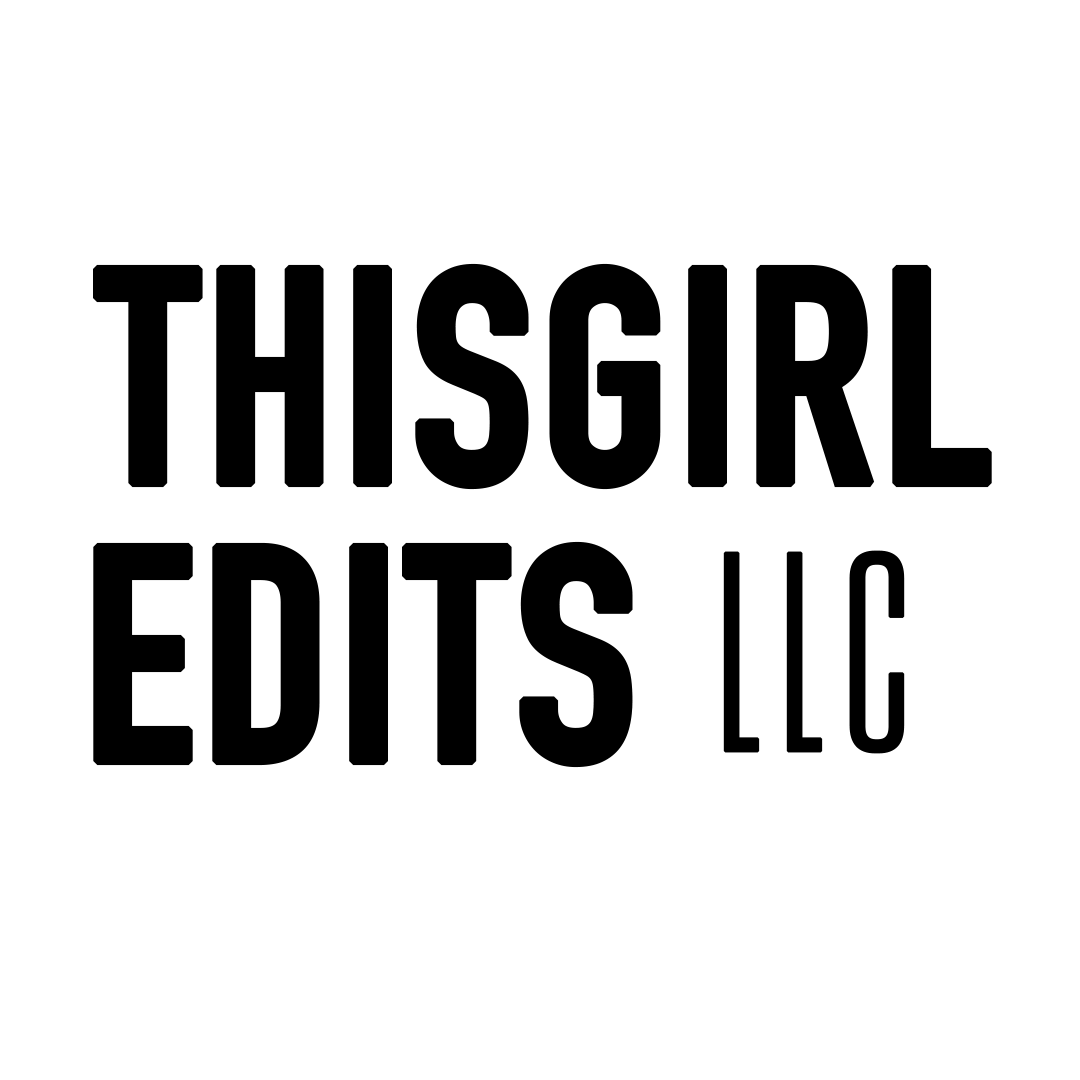Crafting professional YouTube videos requires strategic editing techniques and the right software tools. In 2025, creators who implement polished editing workflows see 40% longer viewer retention and up to 90% higher click-through rates on custom thumbnails. This comprehensive guide explores step-by-step workflows, free and paid editing solutions, and advanced techniques to elevate your content.
Step-by-Step Editing Workflow
Pre-Production: Planning for Perfection
Professional editing begins long before you open software. Start by scripting every scene with precise timestamps to maintain narrative flow—top creators spend 1 hour scripting per minute of the final video. Develop shot lists that specify camera angles and lighting setups, ensuring visual consistency. Crucially, establish brand guidelines: define 2-3 signature fonts, a primary color palette, and transition styles that appear in every video. This pre-work prevents 70% of common editing bottlenecks according to 2024 creator surveys.
Editing Essentials: Building Your Foundation
Once footage is captured, these three pillars form your editing core:
Trimming & Merging Clips: Remove silences and mistakes using YouTube Editor’s split tool (Ctrl/Cmd + K in Premiere Pro). Aim to keep cuts under 5 seconds—algorithms favor dynamic pacing.
B-Roll & Text Integration: Overlay supplemental footage at 200% zoom for precision. Use tools like Premiere Pro’s Essential Graphics panel to animate text that appears for exactly 3-5 seconds per insight.
Audio Cleanup: Eliminate background hiss with Descript’s Studio Sound (one-click solution), then normalize dialogue to -6dB and music to -22dB for broadcast-quality balance.
Post-Production: The Final Polish
Transform edited footage into viewer magnets with:
End Screens: Add at the 85-90% timestamp when retention peaks, linking to 2 related videos and your subscribe button. Use YouTube’s native editor for quick placement.
Thumbnail Crafting: Design in Canva at 1280×720 resolution using high-contrast text (minimum 48pt font) against uncluttered backgrounds. Top performers A/B test 3 thumbnail options per video.
Export Settings: Render in MP4 (H.264) at 30fps with 12-20Mbps bitrate for 1080p. Always include SRT caption files—they boost SEO by 27%.
Free YouTube Video Editing Tools
(Market data sourced from 2024 CreativeTools survey of 12k creators)
DaVinci Resolve
Commanding 15% of the professional market, DaVinci Resolve offers Hollywood-grade color correction and audio post-production. Pros: Node-based editing allows complex effects stacking; Fairlight audio suite rivals paid DAWs. Cons: Steep learning curve; requires dedicated GPU for 4K timelines.
Clipchamp
Used by 12% of entry-level creators, this browser-based tool features AI text-to-video. Pros: Direct cloud storage integration; auto-captions in 50+ languages. Cons: Free version limits exports to 1080p; watermarks project files.
iMovie
Powering 8% of Apple ecosystem creators, it delivers drag-and-drop simplicity. Pros: Seamless Apple device syncing; optimized 4K exports. Cons: Only 20 transition options; no Android/Windows support.
CapCut
Dominating mobile editing with 25% market share, it offers auto-beat syncing. Pros: AI green screen removal; cloud collaboration. Cons: Basic audio controls; 30-minute project cap.
YouTube Create
Google’s mobile editor focuses on vertical content. Pros: Royalty-free music library; automatic aspect ratio adjustment. Cons: No desktop version; lacks precision trimming tools.
Read More: Outsourcing Video Editing Services: Guide on How to Find a Good Video Editor
Paid YouTube Video Editing Tools
Adobe Premiere Pro
Industry leader (38% market share) with Creative Cloud integration. Price: $35.99/month. Pros: Frame.io collaboration; Auto Reframe adjusts aspect ratios automatically. Cons: Subscription costs accumulate long-term.
Final Cut Pro
Preferred by 22% of Mac professionals. Price: $299 one-time. Pros: Background rendering; Magnetic Timeline. Cons: No Windows version; limited third-party plugins.
CyberLink PowerDirector
Holds 7% consumer market share. Price: $69.99/year. Pros: Drag-and-drop AI motion tracking; multicam editing. Cons: Over-reliance on templates restricts creativity.
Camtasia
Screencast specialist (9% share). Price: $299 lifetime. Pros: Intuitive annotation tools; quizzing features. Cons: Weak color grading; minimal motion graphics.
Filmora
Popular with 15% of intermediate creators. Price: $49.99/year. Pros: Audio ducking presets; effect libraries. Cons: Watermarks free exports; struggles with 4K footage.
Is It Possible to Edit YouTube Videos Within YouTube?
YouTube Studio’s native editor provides basic trimming tools directly in your browser—ideal for quick fixes on published videos. You can remove sections, blur areas, or add end screens without re-uploading. However, significant limitations exist: only single-track editing is supported, making B-roll integration impossible. Color correction and audio mixing features are absent, and frame-accurate cuts aren’t achievable. Processing delays of 2-8 hours after edits further restrict usability. While valuable for emergency corrections (e.g., removing copyrighted segments), professional editing requires external software.
Advanced Techniques to Maximize Engagement
Hook Engineering: Place “teaser” clips in the first 5 seconds—channels using this tactic see 33% lower drop-off rates.
Retention Triggers:
Apply 110-120% dynamic zooms on key moments
Insert jump cuts to eliminate pauses (Ctrl/Cmd + Shift + D in Premiere Pro)
SEO Optimization:
Embed primary keywords in first 100 characters of descriptions
Use tags like “YouTube algorithm 2025” and “audio cleanup tools”
Accessibility Boosts: Add multilingual captions—videos with subtitles retain 15% more international viewers.
When to Hire a Professional Editor
Editing consumes 5-8 hours per finished minute—time better spent creating content or engaging fans. ThisGirlEdits LLC solves this through:
YouTube-Optimized Workflows: Strategic pacing and retention hooks proven to boost watch time
Certified Specialists: Premiere Pro/Final Cut Pro experts with motion graphics training
Rapid Delivery: 48-hour turnaround for urgent projects
Unlimited Revisions: Refinements until your vision is perfected
Key Takeaways
Workflow Discipline: Pre-production planning prevents 70% of editing issues
Tool Selection: DaVinci Resolve (free) and Premiere Pro (paid) dominate professional use
YouTube’s Limits: Native editor suits only emergency fixes, not full edits
Pro Partnerships: Outsource when producing 2+ videos weekly to maintain consistency
Elevate your content beyond the algorithm—partner with ThisGirlEdits LLC for editing that converts viewers into subscribers. Explore our YouTube Optimization Packages today.