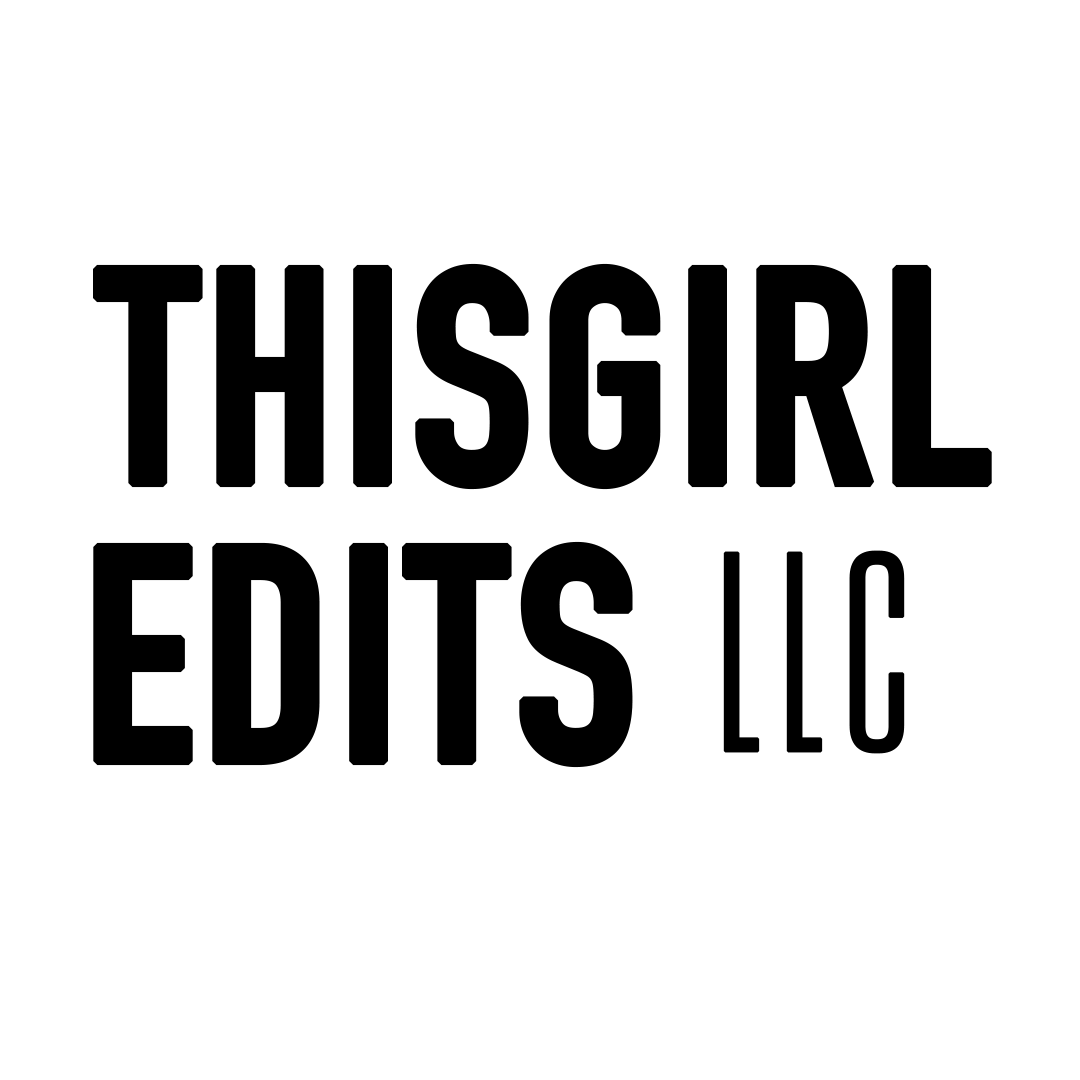To edit videos like an influencer, it’s important to follow a systematic approach. Firstly, ensure you have access to quality video editing software or you must be getting unlimited video editing services. Before diving into the editing process, take the time to organize and sort your video clips for easy access. Master the basics of editing, including trimming, cutting, and arranging clips to create a seamless flow in your videos. Pay attention to visual enhancements, such as adjusting colors, adding text, and applying creative effects to make your videos visually appealing. Don’t neglect audio; eliminate background noise and ensure audio synchronization with the video.
Importance of video editing for influencers
Video editing is essential for influencers as it elevates the quality of their content, making it visually appealing and engaging. By enhancing the overall look, maintaining concise videos, creating seamless transitions, adding text and graphics, improving audio quality, and experimenting with unique techniques, influencers can captivate their audience. For instance, a fashion influencer can craft a stylish appearance, a travel influencer can showcase stunning destinations, and a food influencer can tempt viewers with mouthwatering dishes. Ultimately, mastering video editing is a crucial skill for influencers seeking to attract more viewers and grow their follower base.
Tips to Follow to Edit Your Videos Like Successful Influencers
Pre-Editing Preparation
Before diving into video editing, prepare your footage by organizing it in your editing software and trimming away unnecessary parts. Identify the important moments you want to highlight, then create a preliminary arrangement to understand the flow. Utilize titles and graphics for storytelling, add mood-setting music and sound effects, and enhance visuals with color adjustments. Finally, save your video in a shareable format like MP4 or MOV. To do this effectively, start by collecting and trimming your footage, highlighting key moments, making a rough arrangement, adding titles, graphics, music, and sounds, adjusting colors, and exporting your video for sharing.
Use Best Video Editing Techniques
Basic Video Editing Techniques to Make Your Videos Better
To enhance your videos, you can use these easy editing tricks:
Trimming and Cutting: Remove unwanted parts by selecting and deleting them or splitting clips.
Adding and Arranging Clips: Place your clips in the right order by dragging and dropping them.
Transitions: Smoothly connect clips with effects like dissolves or fades.
Text and Graphics: Improve your videos with text or graphics. You can make titles, subtitles, and add images.
Color Adjustment and Grading: Make your colors look natural or create special effects by adjusting colors.
Audio Tweaking: Get better sound by removing noise, adjusting volume, and adding music or sounds.
Special Effects: Create cool effects like slow motion or zooms.
Remember, you can also get professional video editing services because they know all these techniques well.
Enhance Visual Elements in videos
Colors: Make colors look natural or create a special mood. You can adjust brightness, contrast, and how bright colors are. You can also add color filters for a unique style.
Text and Pictures: Make videos more interesting with words or pictures. You can create titles, subtitles, or use images.
Smooth Moves: Link clips together nicely with cool effects like fades or dissolves.
Extra Footage: Use extra clips to make your videos stand out. It adds excitement or changes things up.
Moving Pictures: Animated graphics can make your videos cool and tell a story.
Zooms and Changes: Alter how your video looks with zooms (getting closer) and pans (moving the camera). It can show details or make things look like they’re moving.
Stop the Shakes: Use tools to stop your video from shaking.
Sound Control: Fix the sound by removing unwanted noise, changing how loud things are, and adding music or sounds.
Video Addition and Editing
Audio editing means fixing the sound in your videos. You can do this to get rid of annoying background noise, adjust the loudness, and add music or sounds. Here are some easy tips to make your videos sound more professional
Background Noise: Background noise can be distracting, so you’ll want to remove it. You can use a tool in your video editing software to get rid of it.
Volume Control: Make sure the sound is just right so your viewers can hear everything clearly. You can use the volume slider in your editing software to adjust it.
Add Music and Sounds: To set the mood and engage your viewers, you can include music or sound effects. You can find these in a library or create your own.
Equal Sound: Make sure all the audio levels are the same. This way, your viewers won’t need to adjust their speaker volume while watching your video.
High-Quality Export: When you finish your video, save it in a high-quality format like MP4 or MOV. This will make sure your sound sounds great.
Exporting and Final Touches
After editing, the last steps are exporting and giving your video final touches. Here’s how:
Best Export Settings: When you save your video, choose the right settings. It makes sure your video looks and sounds great. Common formats are MP4 and MOV.
Preview Your Video: Before saving, watch your video to check if it’s how you want it. This helps find errors before your final video.
Add End Screens and Notes: To guide viewers, put end screens and notes in your video. It can prompt them to subscribe or visit your site.
Watermarks: Watermarks are text or images on your video. They protect your work or promote your brand. Add them with the video editor of your brand.
Social Media Optimization: If you plan to share on social media, adjust your video to fit the platform. Make it the right size and file size for smooth playback.
Bottom Line
Editing videos like an influencer requires a structured approach. Start with quality video editing software or, even better, consider using ultimate video editing services. Next, get your video clips organized for easy access. Master the basics like trimming and arranging clips for a smooth flow. Don’t forget the visuals—adjust colors, add text, and get creative. And pay attention to audio, removing background noise and keeping it in sync with the video. With these steps, you can create engaging videos that match the influencer standard. This is the reason video editing matters to influencers because it turns ordinary videos into captivating, well-polished content that keeps people interested and increases their reach and followers.