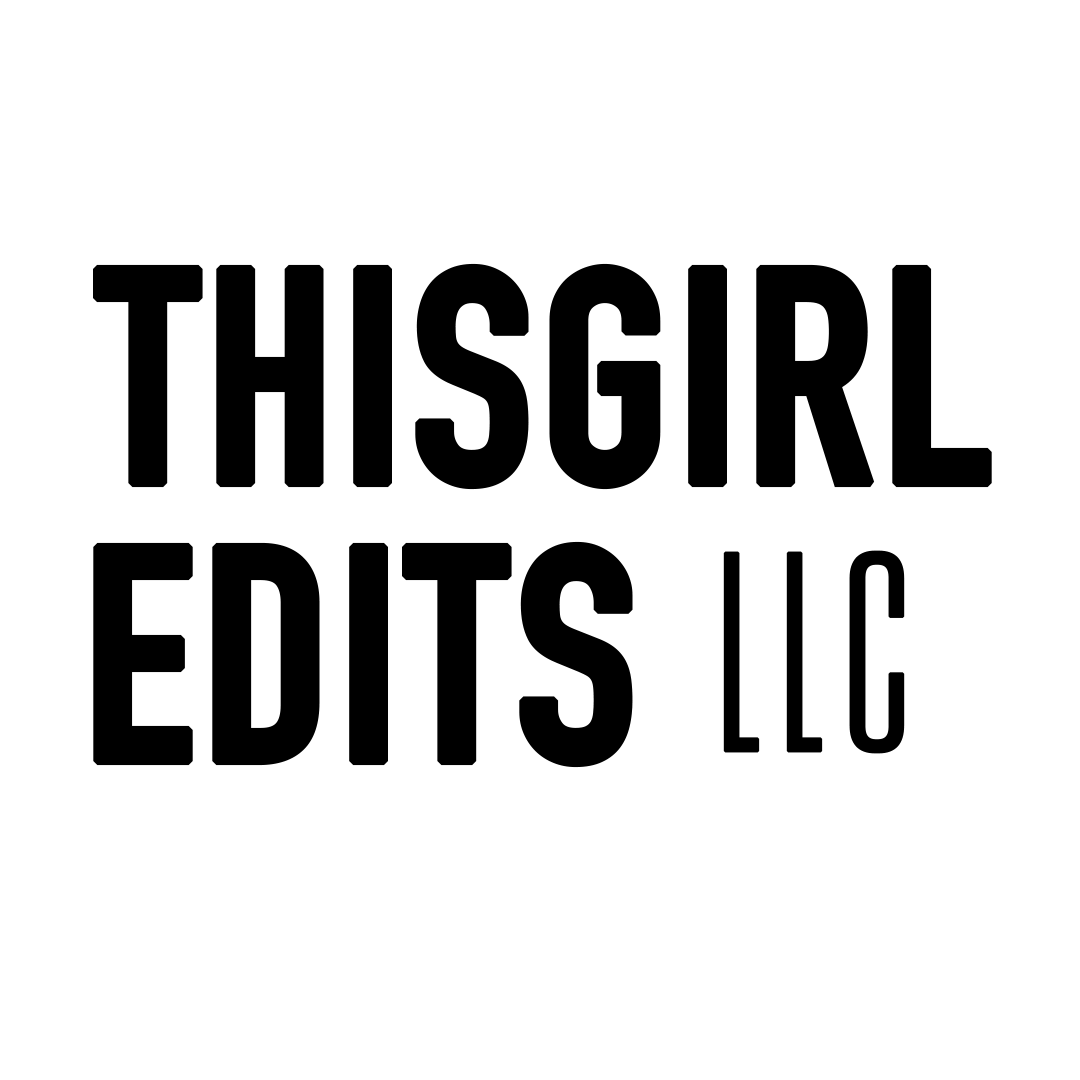In today’s digital age, the power of social media influencers cannot be underestimated. These individuals have the ability to sway opinions, drive trends, and influence consumer choices. One key aspect of their online persona is the carefully curated and edited photos they share with their followers. In this article, we will explore the world of influencer photo editing, delving into why they edit their photos, the techniques they use, and the tools they rely on.
What is an Influencer?
Before we dive into the intricacies of photo editing, let’s first understand who influencers are. Influencers are individuals who have established a significant and engaged following on social media platforms like Instagram, YouTube, or TikTok. They use their influence to promote products, lifestyles, or causes to their audience.
Why Do Influencers Edit Their Photos or Videos?
Influencers edit their photos for several reasons. Firstly, aesthetically pleasing images capture more attention and engagement from their followers. Secondly, editing helps in maintaining a consistent and visually appealing feed, which is crucial for brand partnerships. Lastly, it allows influencers to enhance their appearance and create a polished image, aligning with the expectations of their target audience.
Influencers use a variety of techniques and tools to edit their photos and videos, aiming to create visually appealing content that resonates with their target audience. Here are some of the best ways for influencers to edit their photos and videos:
How Influencers Edit Their Photos and Videos
1. Photo Editing
- Color Correction: Influencers adjust the color temperature, saturation, and tint to achieve the desired mood and aesthetics in their photos. Tools like Adobe Lightroom, VSCO, and Snapseed offer extensive color correction options.
- Cropping and Framing: Framing and composition are crucial in visual content. Influencers often crop and straighten their photos to create a balanced and visually pleasing composition.
- Retouching: To achieve flawless skin and remove imperfections, influencers use retouching tools such as the healing brush and clone stamp. Facetune is a popular app for this purpose.
- Filters and Presets: Influencers create and use custom filters or presets that maintain a consistent look across their photos. These presets can be applied with a single click in editing apps.
- Depth of Field Effects: Some influencers mimic the look of professional cameras by adding artificial depth of field effects, blurring the background to make the subject stand out.
2. Video Editing
- Cutting and Trimming: In video editing, influencers often start by cutting and trimming clips to remove unnecessary footage and create a smooth flow.
- Color Grading: Similar to photo editing, color grading in video helps set the tone and mood. It involves adjusting contrast, brightness, and color saturation to achieve the desired look.
- Transitions: Smooth transitions between clips can make the video more engaging. Common transitions include cuts, fades, and slides.
- Music and Sound: Influencers often add background music or sound effects to enhance the viewer’s experience. Music choice can significantly impact the video’s mood.
- Text and Graphics: To convey information or engage viewers, influencers may add text overlays, captions, and graphics to their videos.
- Speed Adjustments: Changing the speed of clips, such as slow-motion or time-lapse effects, can add drama and creativity to videos.
- Stabilization: To eliminate shaky footage, influencers use stabilization tools or software to create smoother, more professional-looking videos.
- Video Editing Services: They hire professional video editors to get unlimited video editing services to make their videos very professional in all aspects.
3. By Getting Professional Video Editing Services
Video editing services offer professional expertise in transforming raw video footage into high-quality, visually appealing content. These services are often sought after by influencers, YouTubers, filmmakers, and businesses looking to enhance their video content.
This is how professional video editors work
- Clip Selection and Trimming: Video editors carefully select the best clips from raw footage and trim them to remove unnecessary or repetitive content.
- Color Correction and Grading: Editors adjust color, contrast, brightness, and saturation to ensure consistency and a visually pleasing look throughout the video.
- Transitions and Effects: Editors add transitions between clips and apply visual effects to enhance the video’s storytelling and engagement.
- Audio Enhancement: Audio plays a crucial role in video content. Video editing services clean up and enhance audio quality, adjust volume levels, and synchronize audio with video.
- Text and Graphics: Services can add text overlays, titles, captions, and graphics to convey information, emphasize key points, or improve visual appeal.
- Music and Sound Design: Video editors select appropriate music tracks or create custom soundscapes to enhance the video’s mood and atmosphere.
- Stabilization: Shaky footage can be smoothed out through stabilization techniques, ensuring a more professional look.
- Voiceovers and Dubbing: If needed, video editing services can add voiceovers or dubbing to replace or complement existing audio.
4. Video Editing Software
Video editing apps empower users, from beginners to professionals, to transform raw footage into engaging, visually appealing, and shareable content with a wide array of creative tools and options at their disposal.
- Trimming and Cropping: Easily remove unnecessary or unwanted sections from your video to make it shorter or more focused.
- Text and Music: Add text overlays, titles, captions, and insert background music or sound effects to enhance the storytelling.
- Filters and Effects: Apply various visual enhancements like adjusting brightness, contrast, and saturation, or adding artistic effects to improve the overall look of your video.
- Transitions: Seamlessly blend different video clips together with transitions for a smoother viewing experience.
- Stabilization: Correct shaky footage caused by unsteady camera work to make your video look more professional.
- Color Grading: Fine-tune colors to achieve a specific mood or style for your video, giving it a unique and polished appearance.
- Motion Graphics and Special Effects: Integrate animated text, shapes, and exciting visual effects to captivate your audience.
- Sharing and Exporting: Effortlessly share your edited videos on social media platforms, email, or save them to your device for easy distribution.
Bottom Line
Influencers edit their photos and videos to captivate their audience and maintain a consistent, visually appealing online presence. They use a variety of techniques and tools, such as color correction, retouching, and filters, to enhance their photos. In video editing, they trim, color grade, add transitions, and incorporate music and graphics to create engaging content. Some influencers even seek professional video editing services for a polished finish. Video editing apps offer accessible solutions for users to refine their videos, from trimming and cropping to adding effects and sharing the final product with ease. These editing methods empower influencers to curate captivating content that resonates with their followers and contributes to their influential online presence.